Registering Your FedEx Account
Main_Content
1. Go to fedex.com, click on North America, then United States.
2. Click on the Register Now link on the left side (see below).
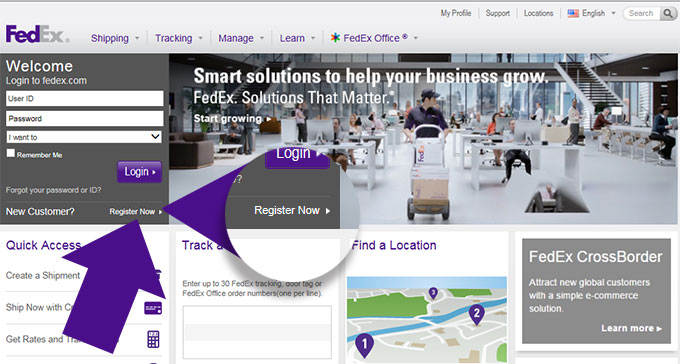
3. Select "Take Your Account Online" at the bottom left of the screen.
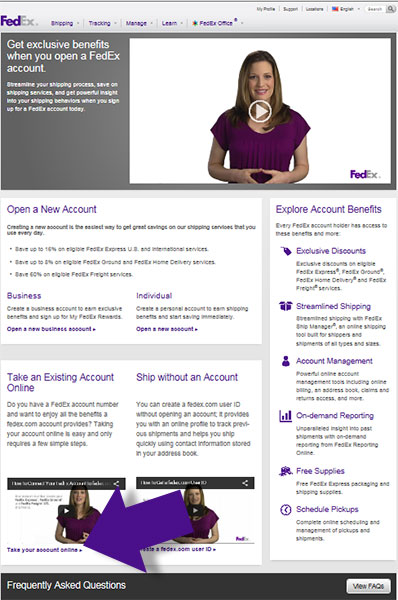
4. Fill out all the required information do not use any dashes or periods. The password must have at least 8 characters. Make sure you read the terms and conditions and check the box to continue.
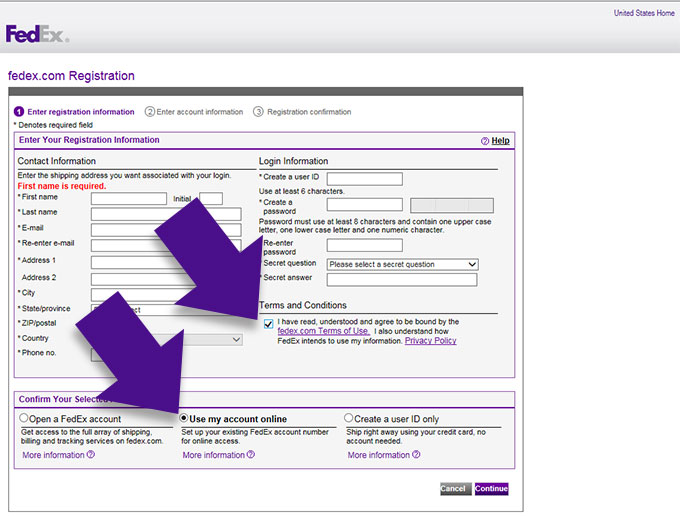
5. Enter your billing address and account number.
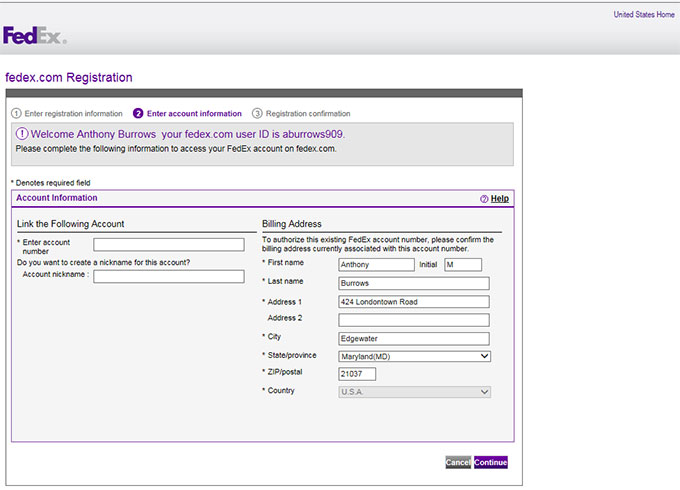
6. Once you are registered you should be able to use your account online immediately.
- * If you need any assistance getting registered please contact the tech support team at 877-339-2774
- * It the system asks for the last two invoice numbers you can use 750000000 & 750000001